To review a movie on Netflix: go to the movie's listing and click on Member Reviews. Then click on the Write a Review button. After you've done this for two movies, you will have a link on your Netflix home page for Your Reviews and Lists. On each movie listing page, there will be a link for Add to Custom List.
If you want to edit the Nickname that appears with your review, or edit your lists, click on Your Reviews and Lists in the Guides section on the right side of the Netflix home page. There, you can change your nickname, edit or create lists, change your Bio, change your Privacy Setting, see which movies you've reviewed, etc. Then you will have a profile which looks like this:
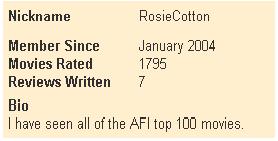 For more information, go to Netflix help with Your Reviews and Lists
For more information, go to Netflix help with Your Reviews and Lists
Thanks, I was trying to figure out how to do this.
ReplyDelete